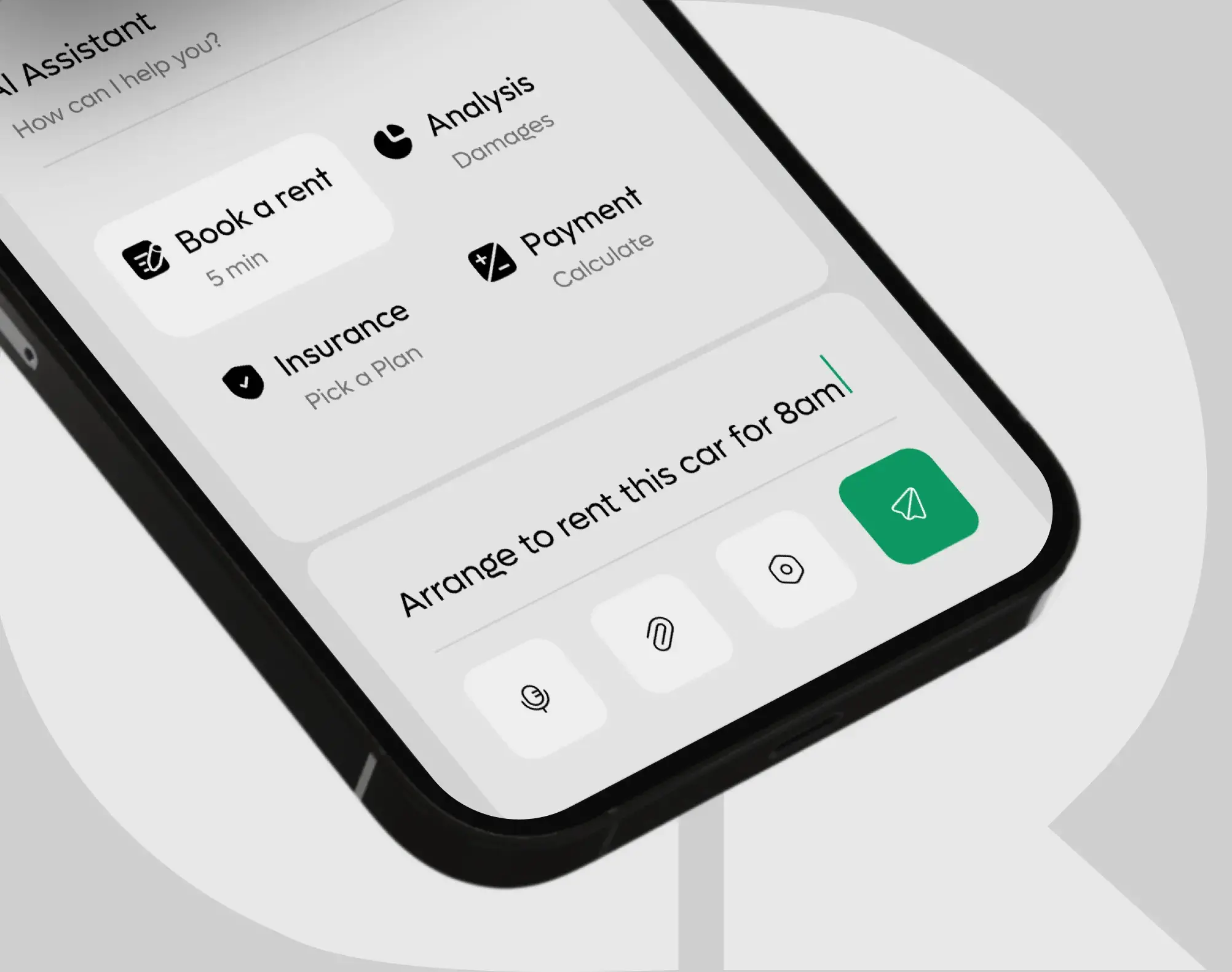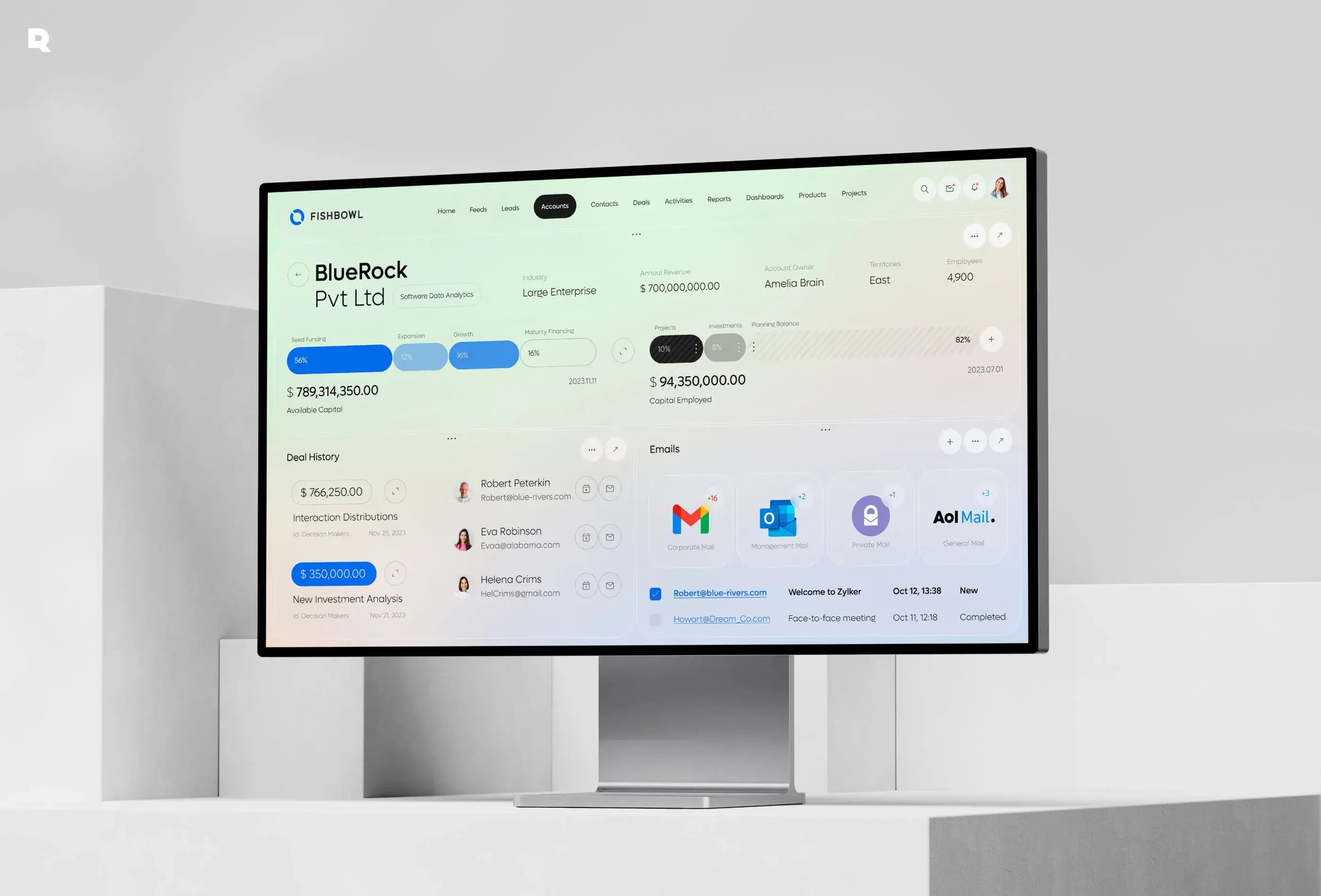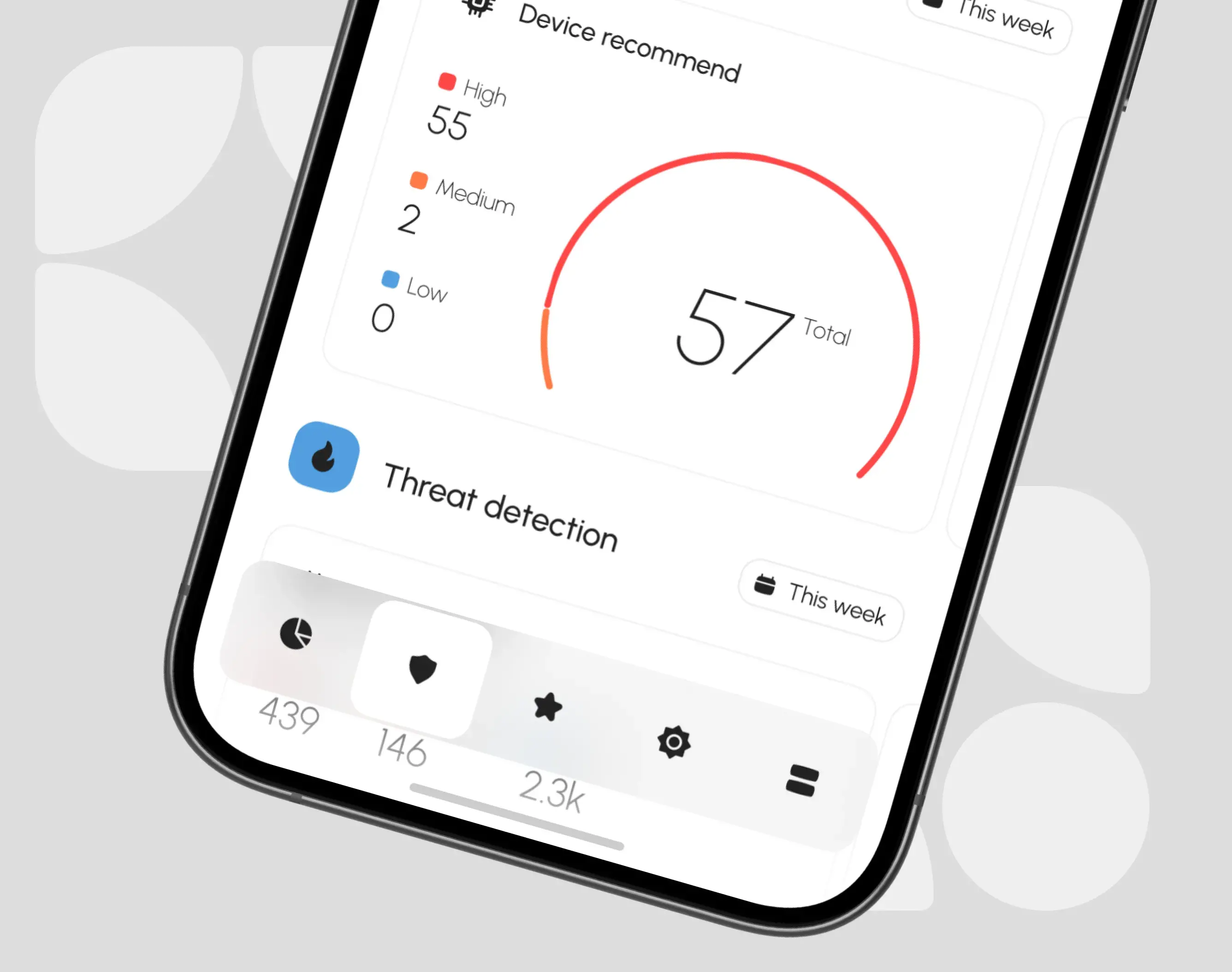
Everybot Cleaner - Mobile App & UX UI Design
We have created the app to offer a range of useful features that simplify and optimize the cleaning process for users

About
Everybot Three Spin Robot is a new and innovative way to clean floors with the latest in robotic technology
Industry
Smart Home
Location
New York, USA
Year
2024
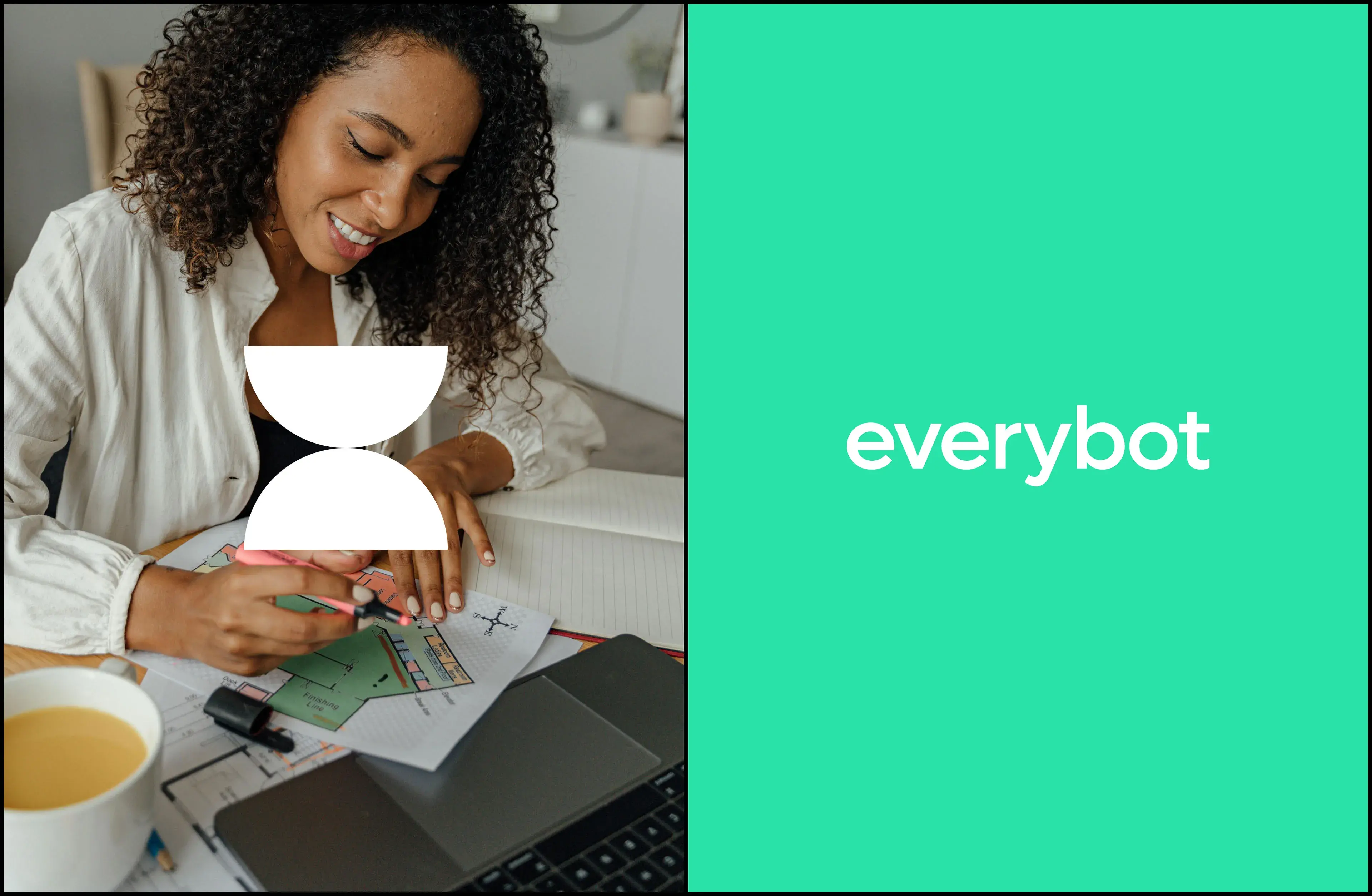
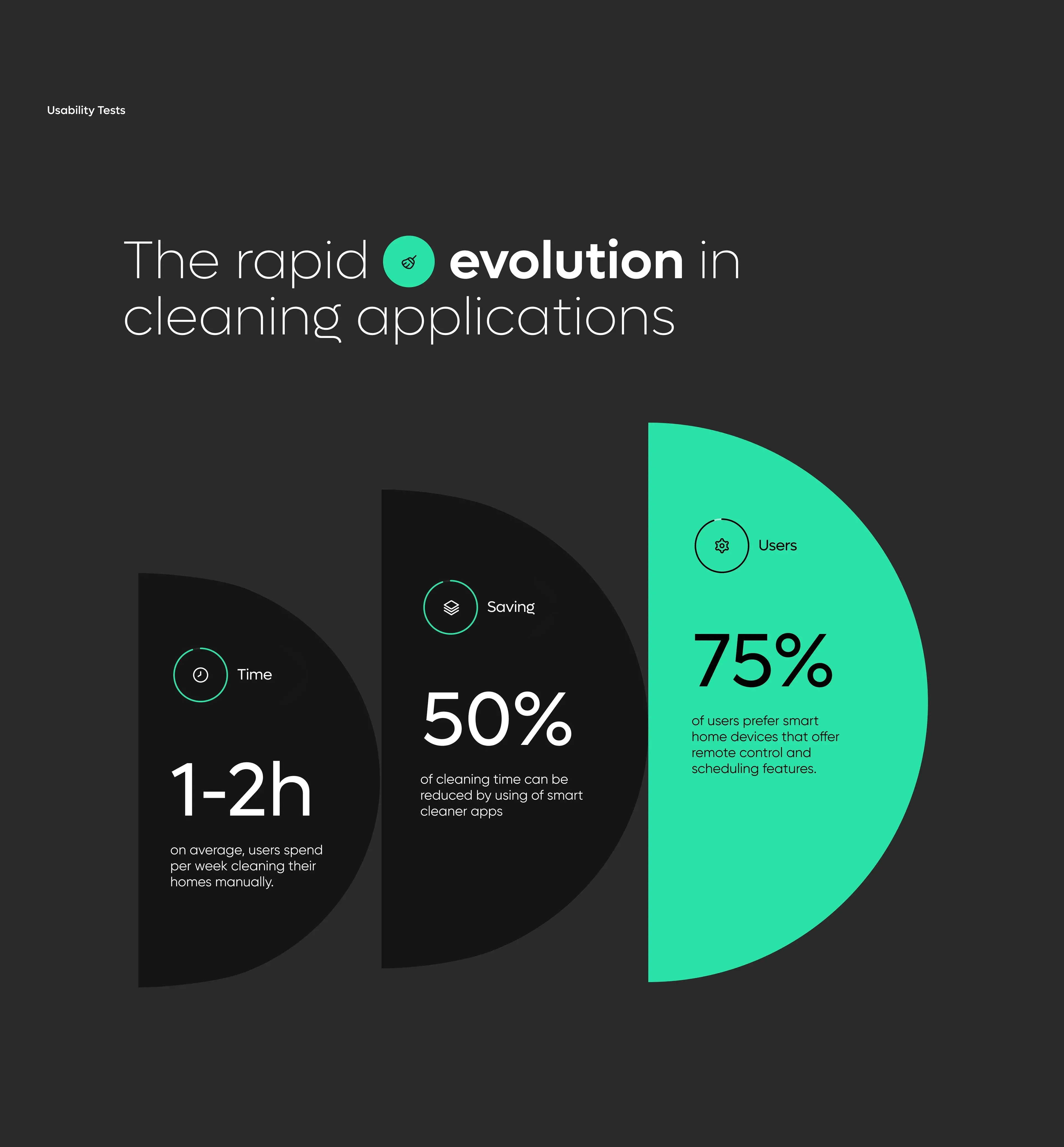
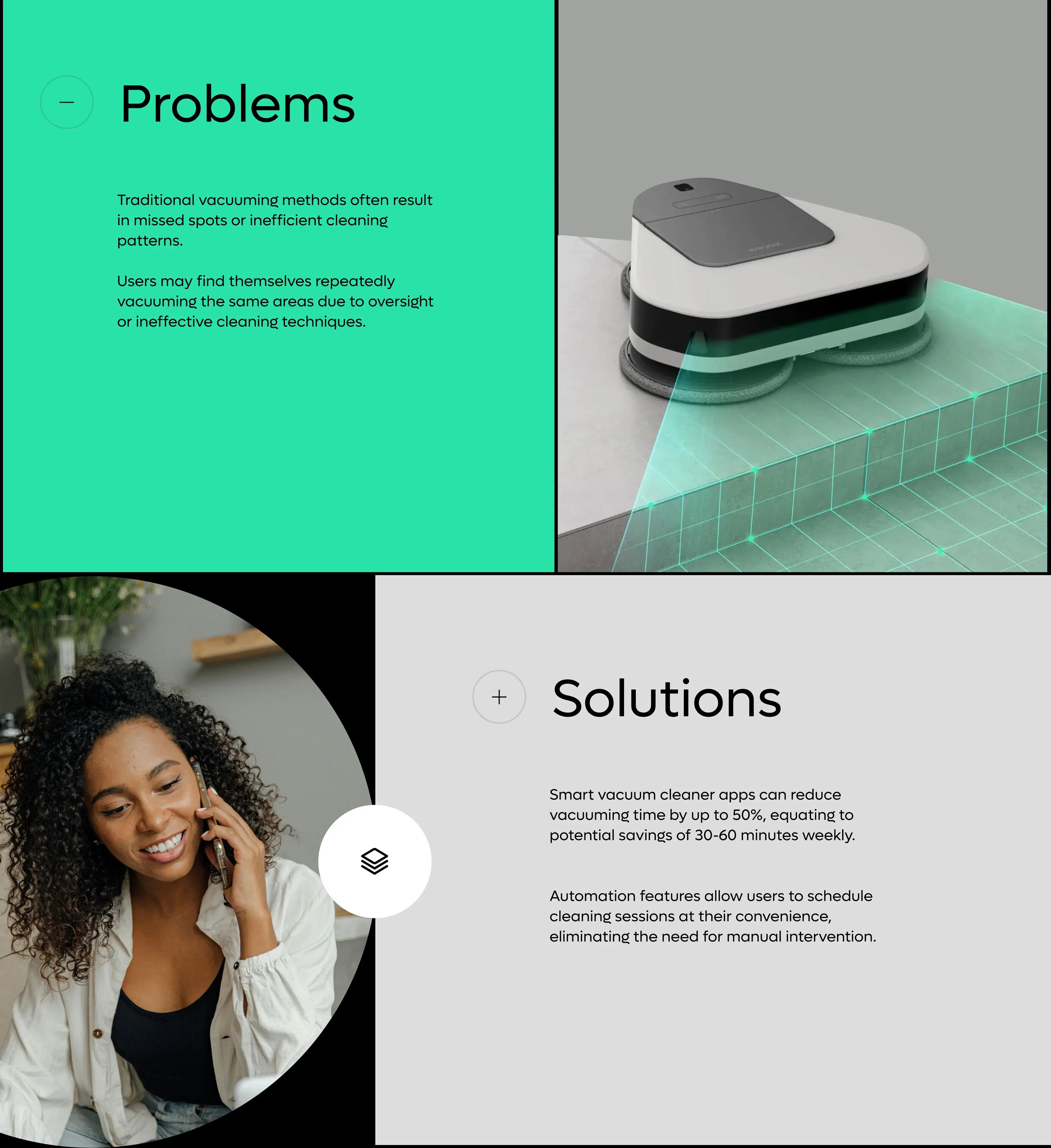


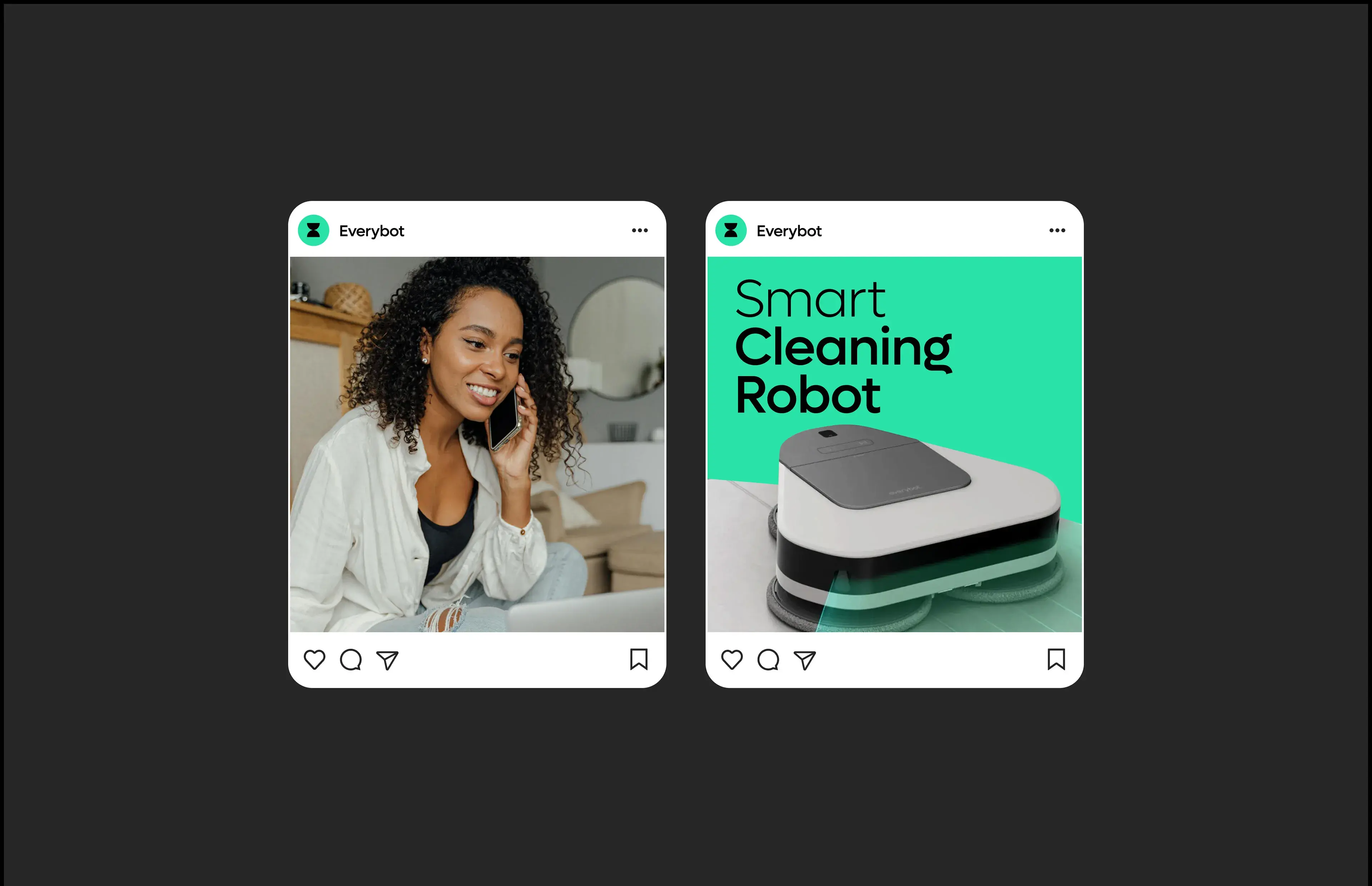
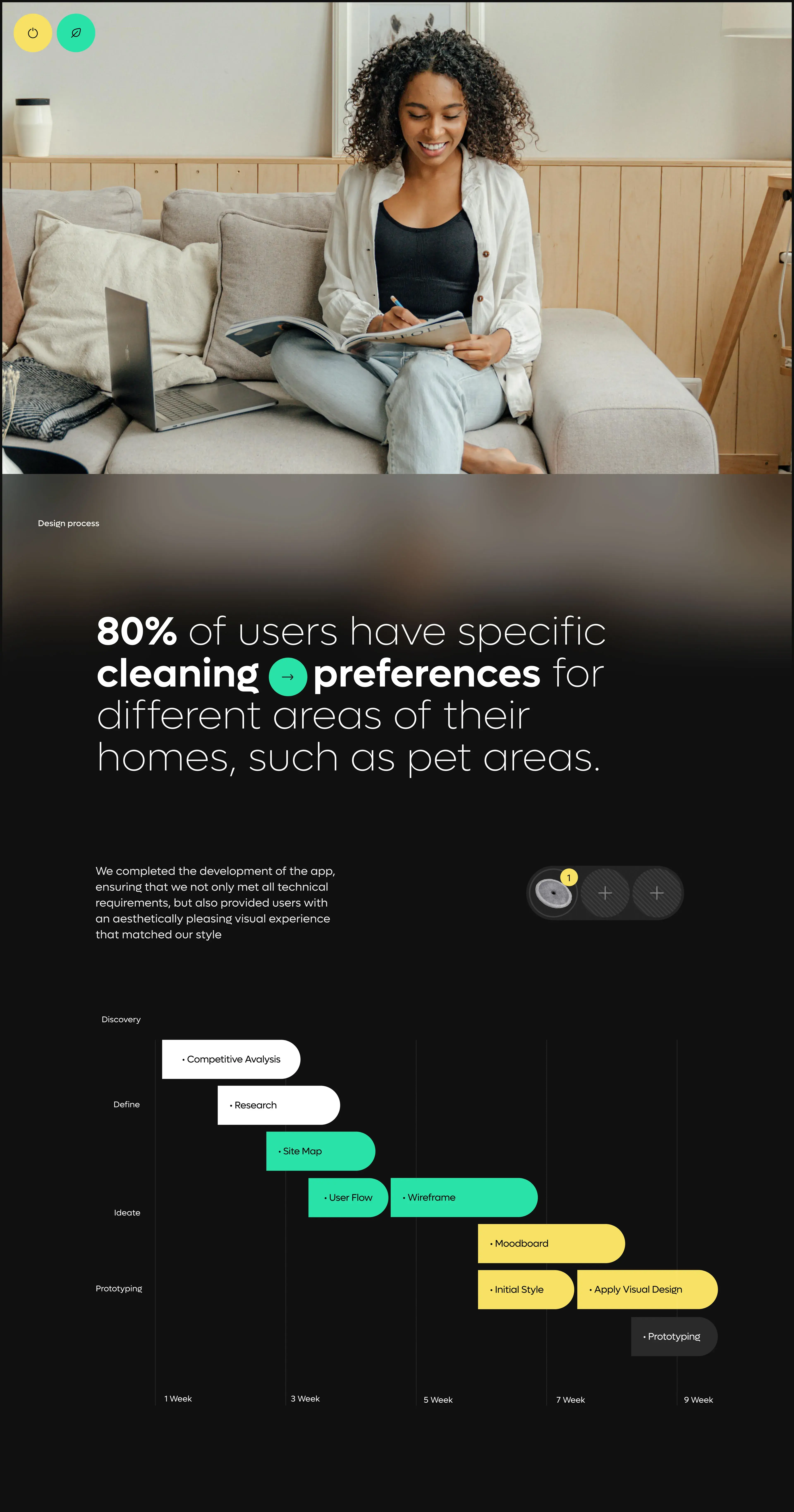
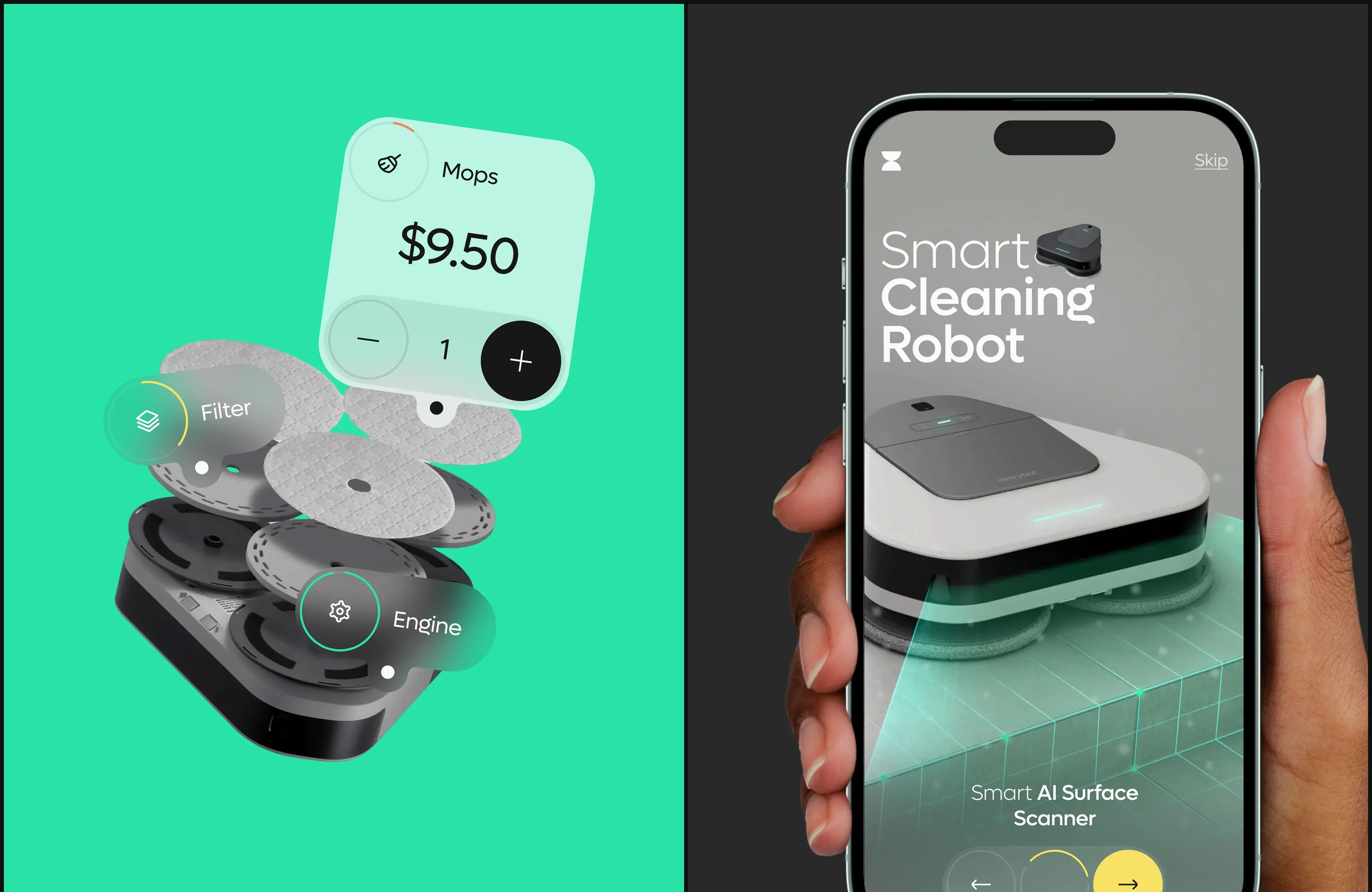

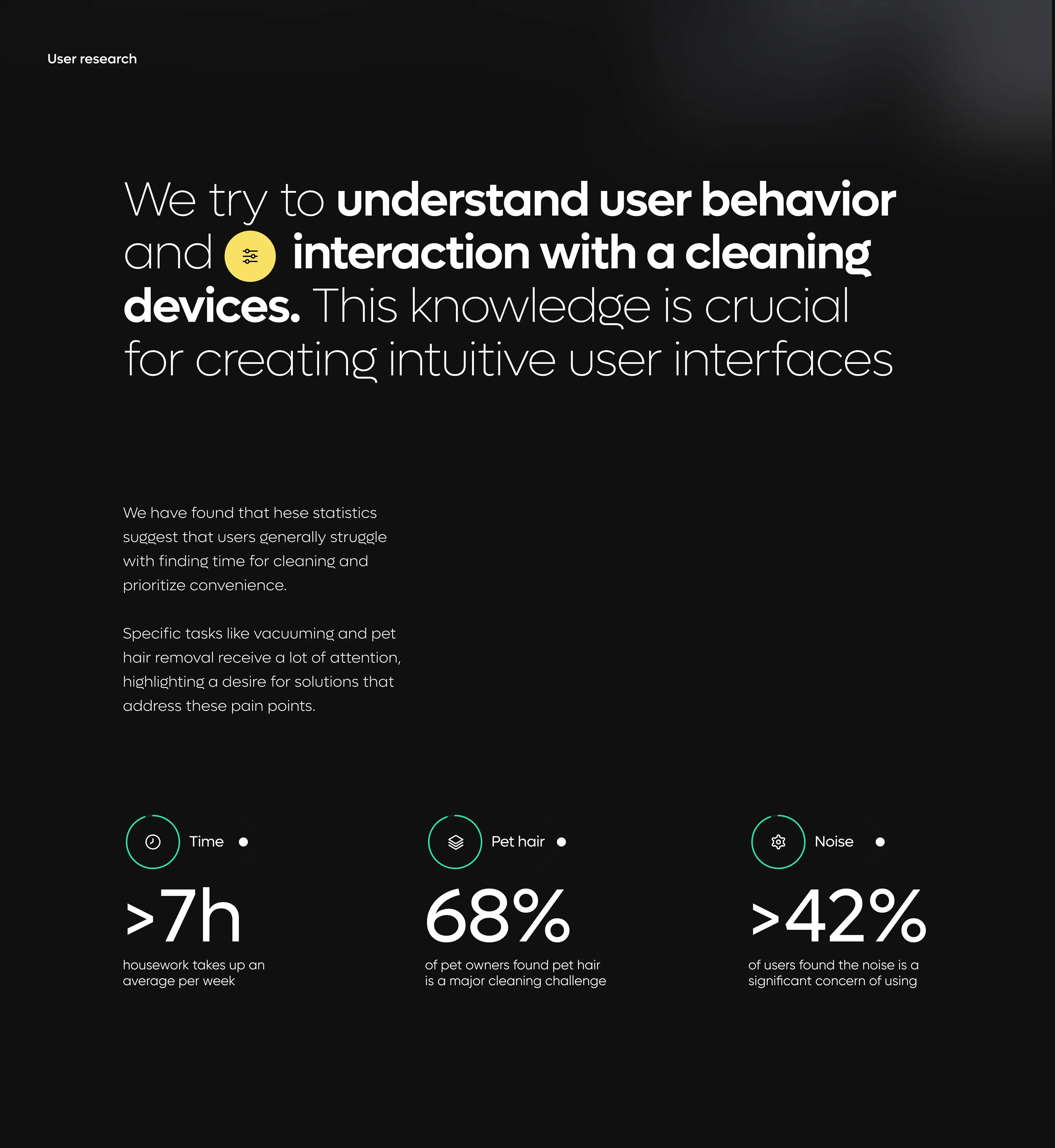
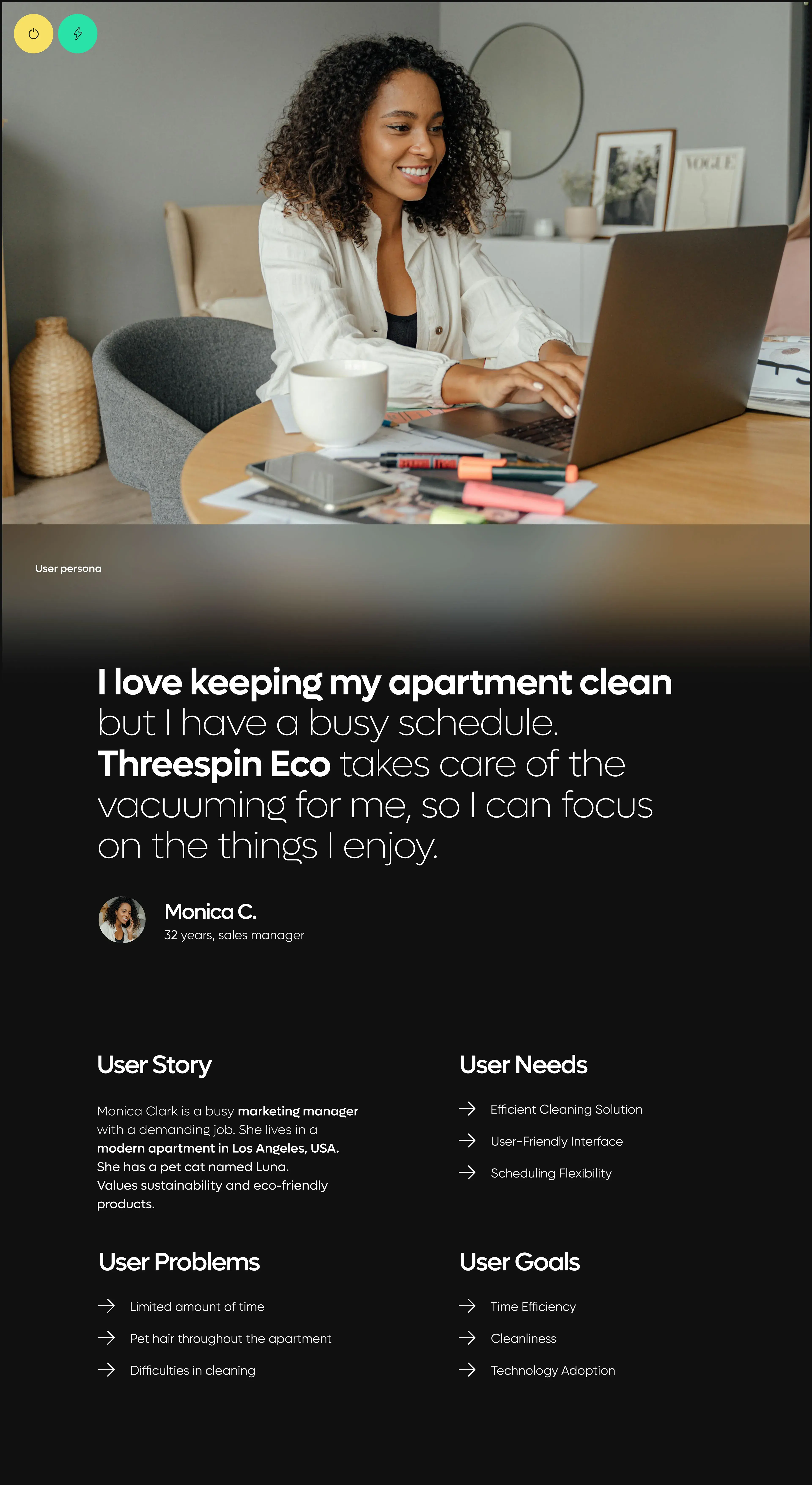

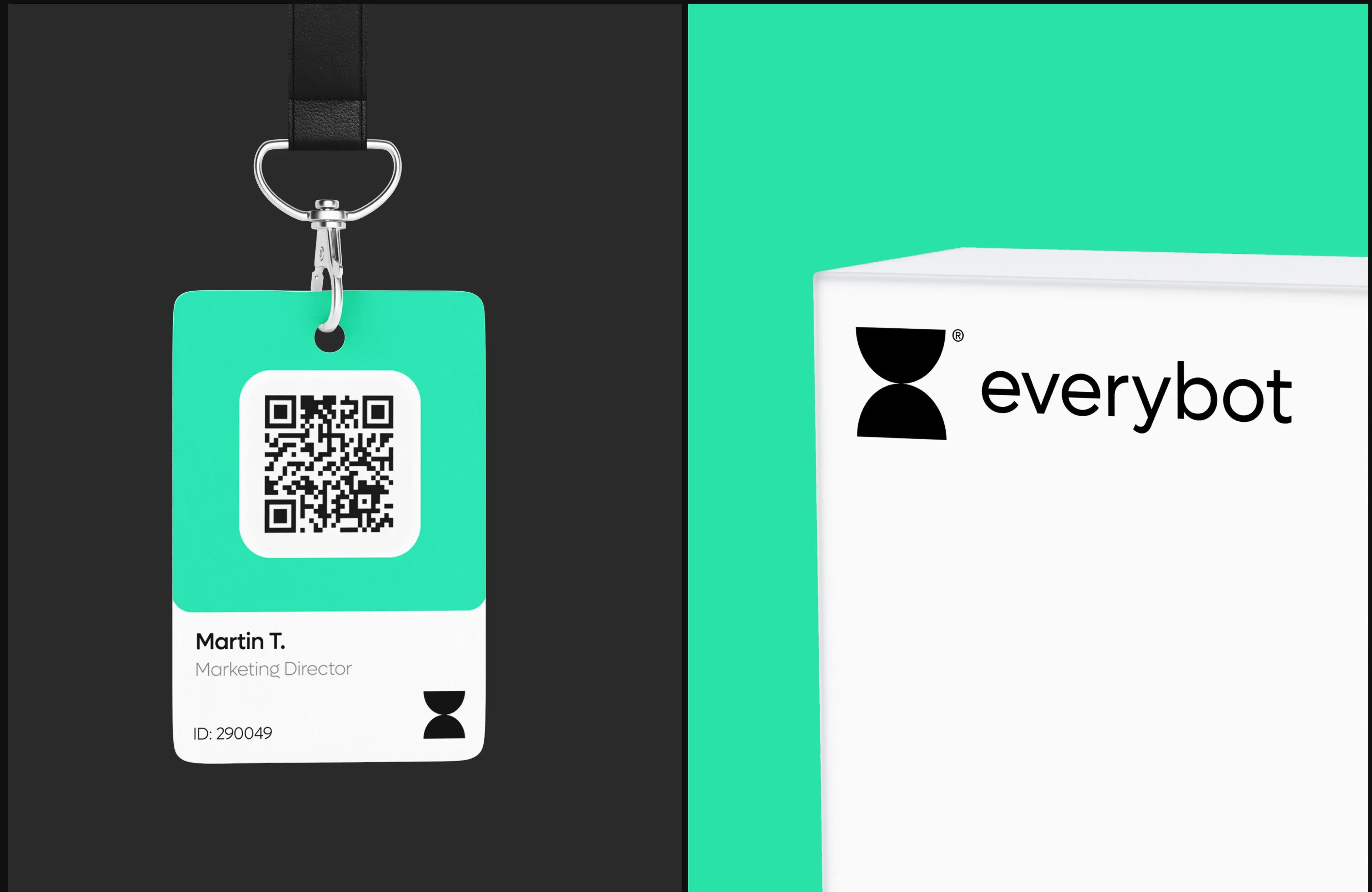
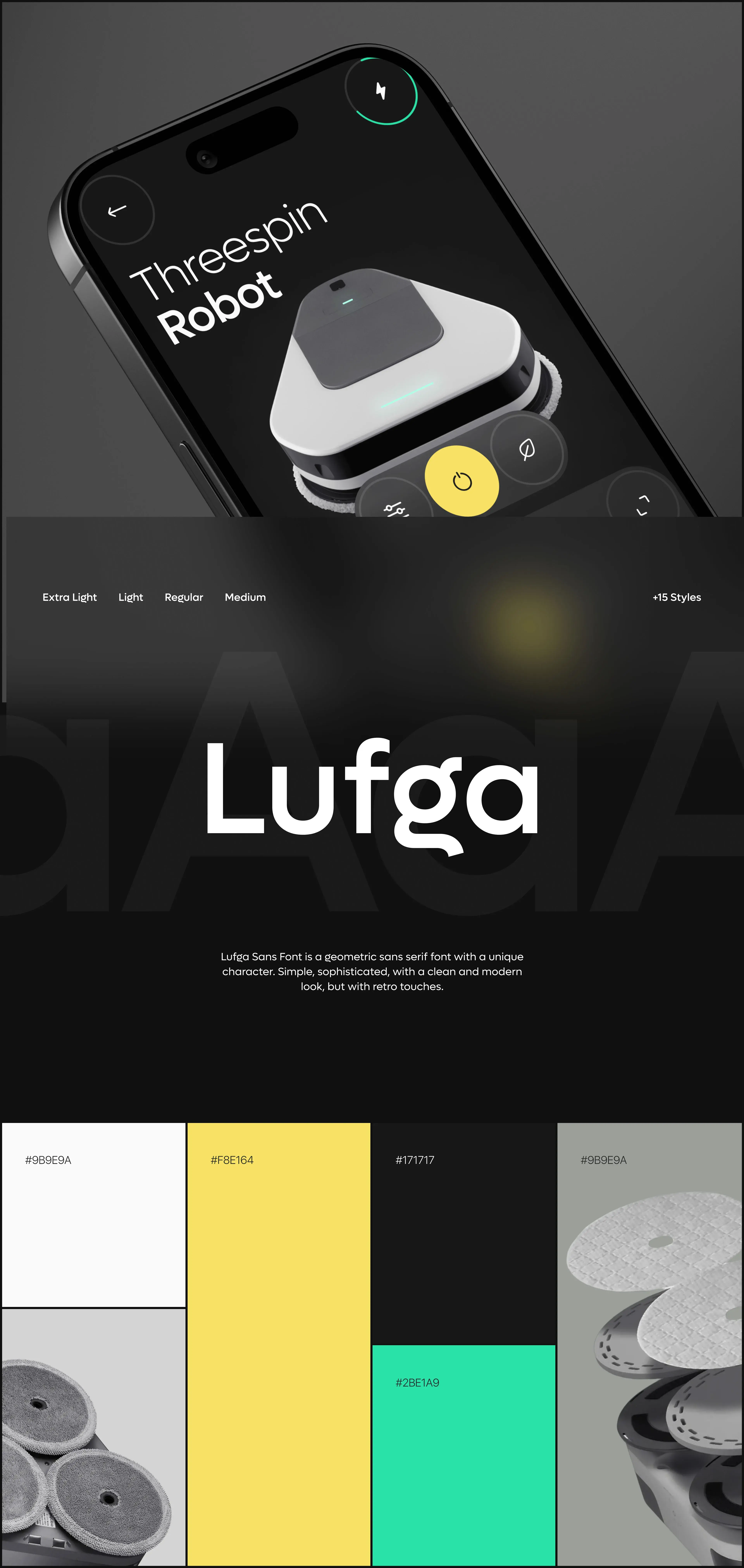
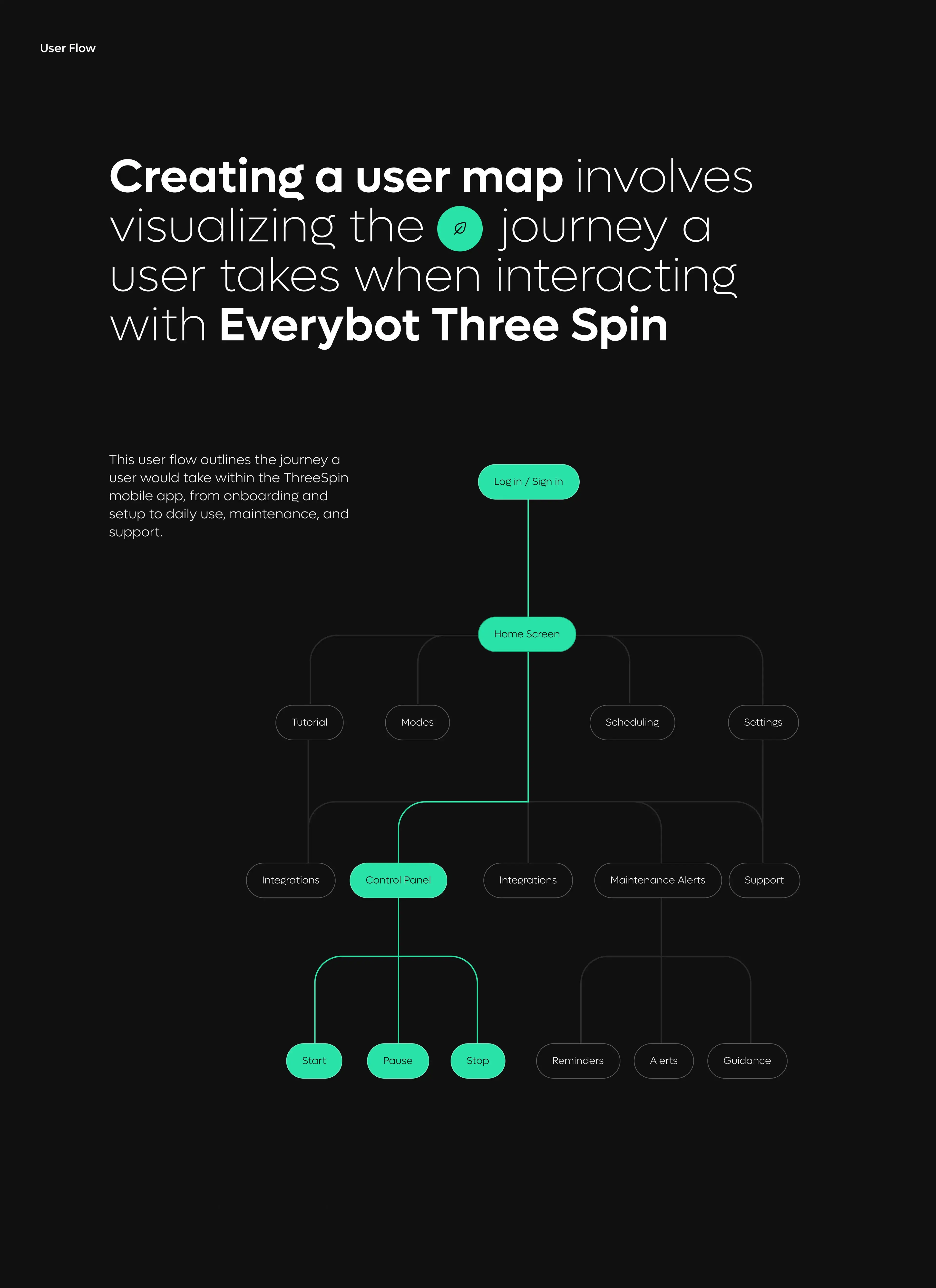
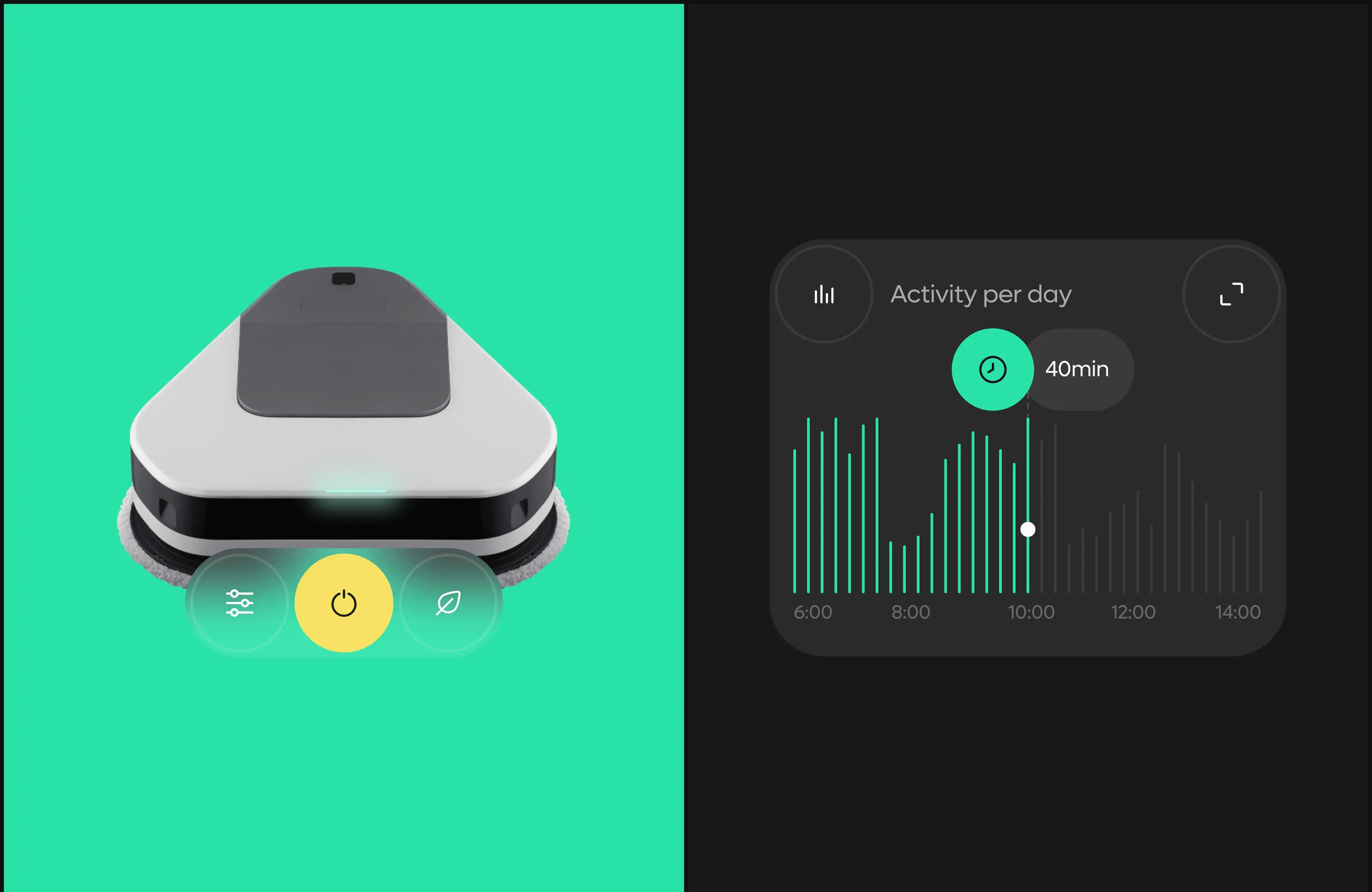



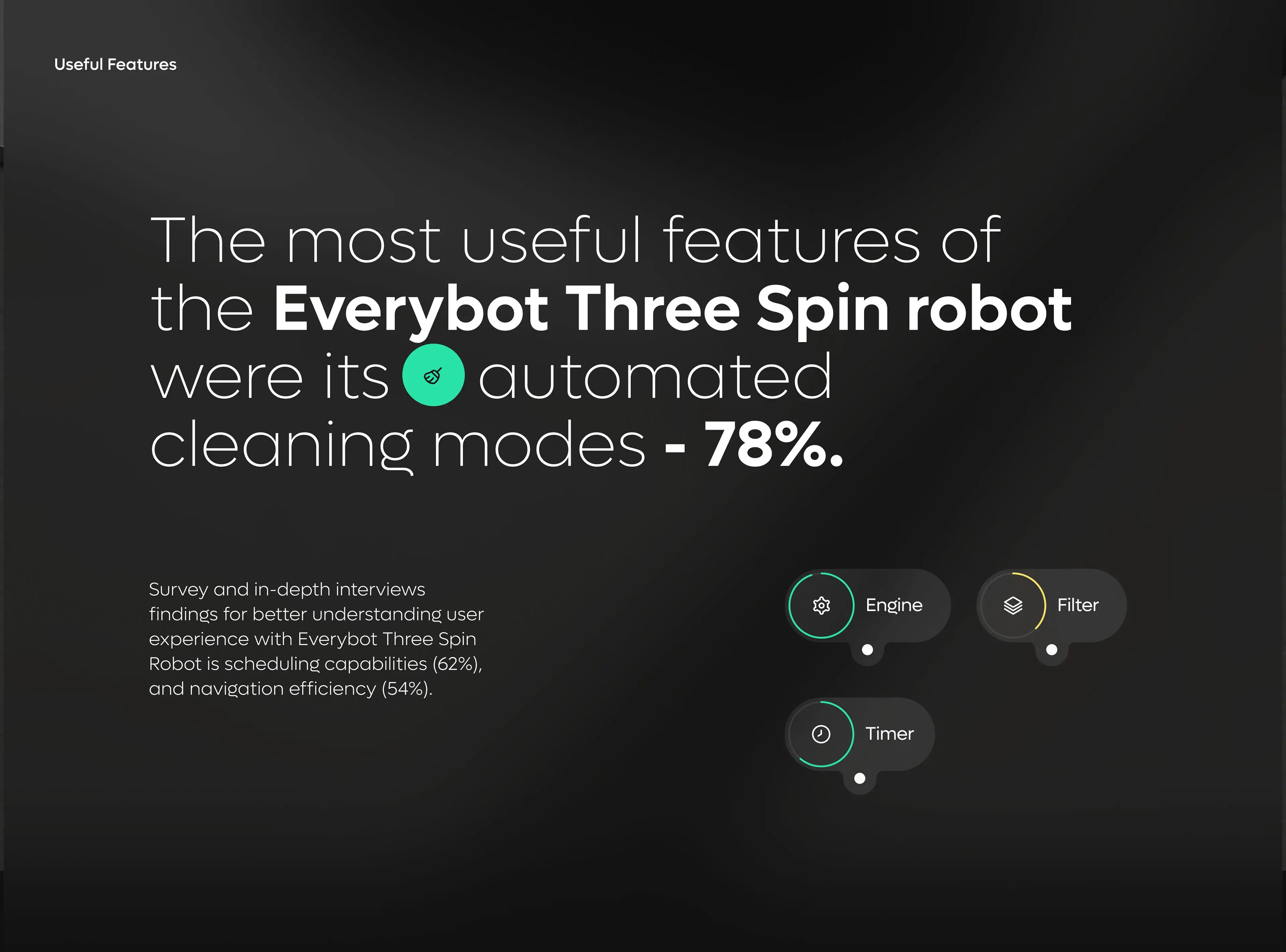


Result
Work we have done
Our main focus has been on developing an intuitive user interface that provides ease of interaction.
Throughout this project, our team has undertaken the task of crafting an intuitive interface for the Everybot Three Spin Robot. Accessibility was a key consideration throughout the design process.
Our approach has been deeply rooted in understanding the users’ needs, preferences, and behaviors. We prioritized simplicity and clarity in design, aiming for a clean and uncluttered layout that facilitates easy navigation and control.

Shall we chat?
hello@rondesignlab.comLet’s

talk